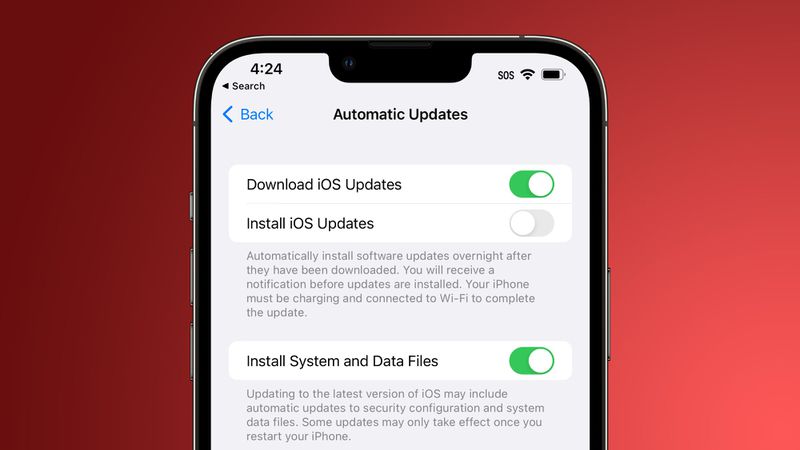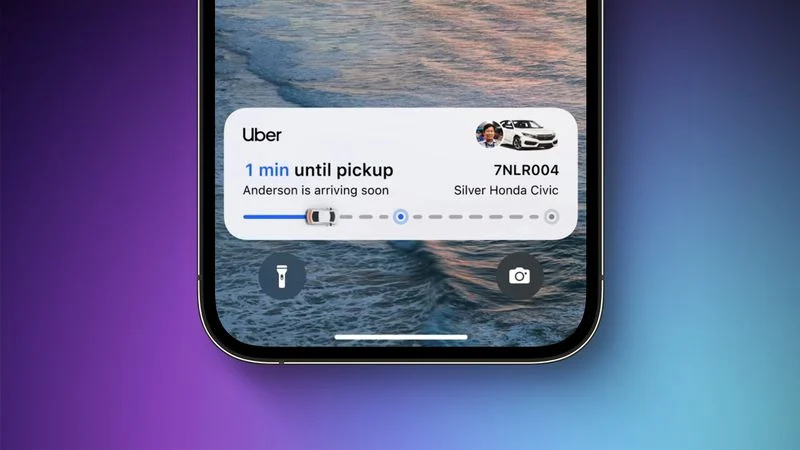How to Add Running Form Metrics to Your Apple Watch Workout Display
Apple unveiled new training capabilities with the release of watchOS 9 that are meant to advance your level of fitness. For instance, you can now use your Apple Watch's display to see stats related to your running form while you exercise. What the new metrics are and how to enable them are covered in this article.
With each new watchOS version, Apple has shifted its focus more toward fitness, and the most recent version, watchOS 9, brings more metrics to your wrist than ever before on the Apple Watch.
Apple Watch Series 6 and subsequent models, in example, can now monitor and show other aspects of your running form in real time, such as vertical oscillation, running stride length, and ground contact duration.
- The amount your body moves vertically with each stride when running is known as vertical oscillation. This measurement, when expressed in centimeters, might help you get a feel of how much power you're exerting to go upward as opposed to forward.
- The length of a running stride, measured in metres, is an estimation of the distance you go between each step when running. Your overall running pace is determined by both cadence and stride length.
- The amount of time each foot contacts the ground when running is measured in milliseconds as "ground contact time."
How to View Running Form Metrics for Completed Runs
You may examine these new running form stats in the Fitness app on your iPhone if you've already finished a workout that involved running. Simply press the run you finished under "Workouts," then tap Show More next to "Workout Details."

How to Add Running Form Metrics to Your Apple Watch Workout Display
When building a new custom running exercise, the instructions that follow teach you how to add all three metrics to your Workout Views so that you may easily switch to them while you're exercising.
- Launch the Workout app on your Apple Watch, then choose the ellipsis (three dots) button on the Outdoor Run card.
- On the workout card you wish to add measurements for running form to, tap the edit (pen) button.
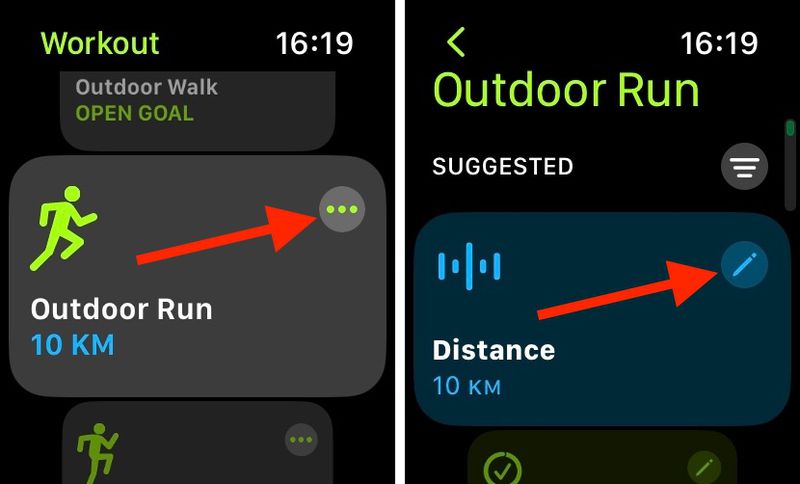
- Tap Workout Views, then tap Edit Views.
- Select Include by turning on the button next to it under "Metrics 2." (You may also choose to press the Edit button to modify the displayed individual metrics.)
- When finished, touch Start Workout twice and then the Back arrow once. Alternately, you may end your running session by pressing the Digital Crown while leaving the Workout app open.
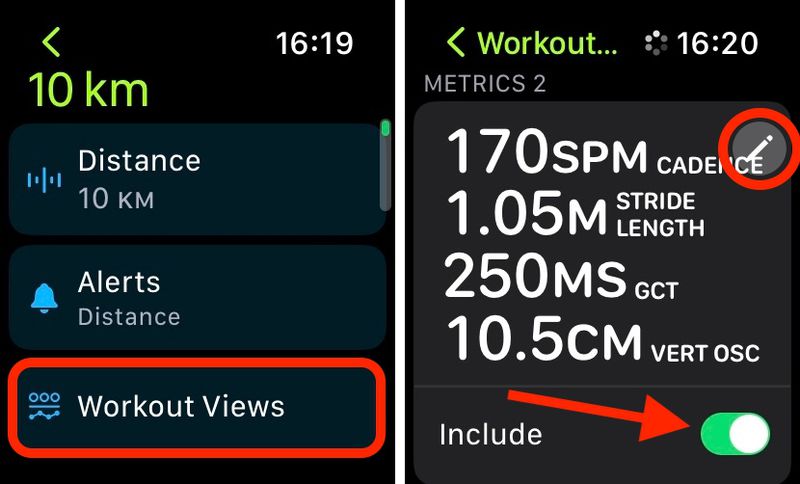
Turn the Digital Crown on your Apple Watch to the second Workout Examine you added to your custom run to view the additional metrics while you're out for a run.