
Type to Yourself: How to Enable Haptic Keyboard Feedback on Your iPhone
With the introduction of iOS 16, Apple added a plethora of new capabilities to our iPhones. Most folks will concentrate on changing their lock screen or deleting messages. Some people may be preoccupied with determining why their brand-new iPhone 14 Pro buzzes when utilizing social media (make sure you update to iOS 16.0.2).
However, the Haptic Keyboard Feedback feature, which gives haptic feedback to your keyboard while you type on Apple's new mobile OS, is also worth mentioning.
While this functionality has been available on Android phones for years, iPhone users—and others around them—have grown accustomed to the familiar clicking sound as they text on their smartphone. (You've most likely heard about it on TikTok(Opens in a new window).) If you want to keep your phone silent while typing without missing that affirming feedback, here's how you add haptic feedback to your iPhone keyboard.
How to Enable Haptic Keyboard Feedback

Although Apple's iOS 16 added softer Haptic Feedback for your keyboard, the technology is not new to certain iPhone users. 3D Touch, which debuted with the iPhone 6s in 2015, showed more options or commands (as well as a haptic reaction) with a lengthy press.
Haptic feedback may be enabled by going to Settings > Sounds & Haptics > Keyboard Feedback. Then turn on Haptic so you can "feel" the keys as you type. While you're in this option, you can also turn off Sound feedback to eliminate the clicking sounds when typing.
Does Haptic Keyboard Feedback Affect Battery Life?
While there haven't been widespread complaints of Haptic Keyboard feedback negatively hurting iPhone battery life, Apple warns in the tiny print of their support page(Opens in a new window) that it might happen. "Turning on keyboard haptics may reduce your iPhone's battery life," it warns.
Time will tell whether using Haptic Keyboard Feedback drains an iPhone battery quicker than any of the other iOS 16 bells and whistles, but turning off vibrate settings is one method to preserve iPhone battery life if you're in a hurry.
Meanwhile, haptic feedback is available for all iPhone models that support iOS 16. Will you please do people around you a favor and turn off your iPhone's tap, tap, tap?

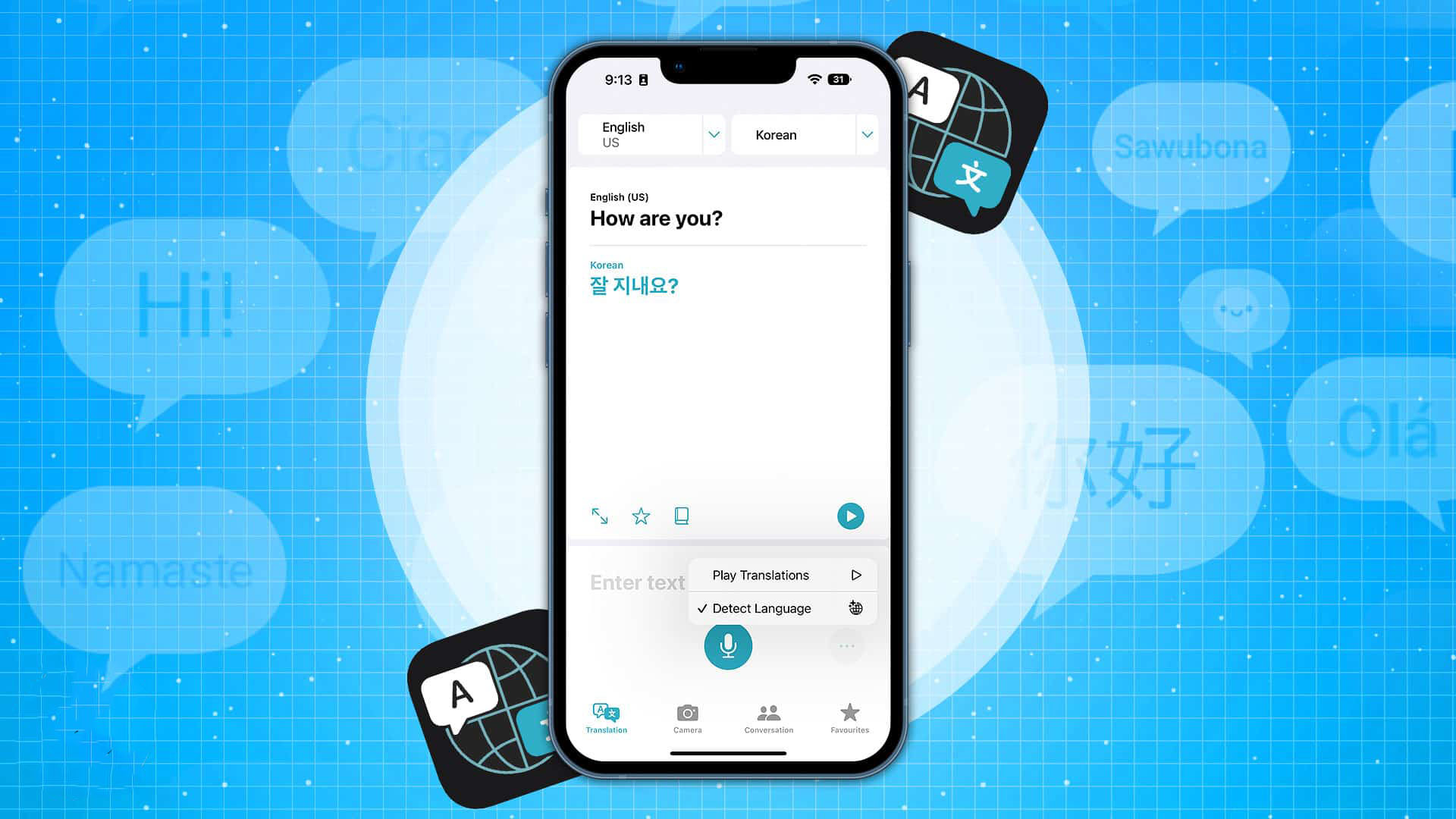
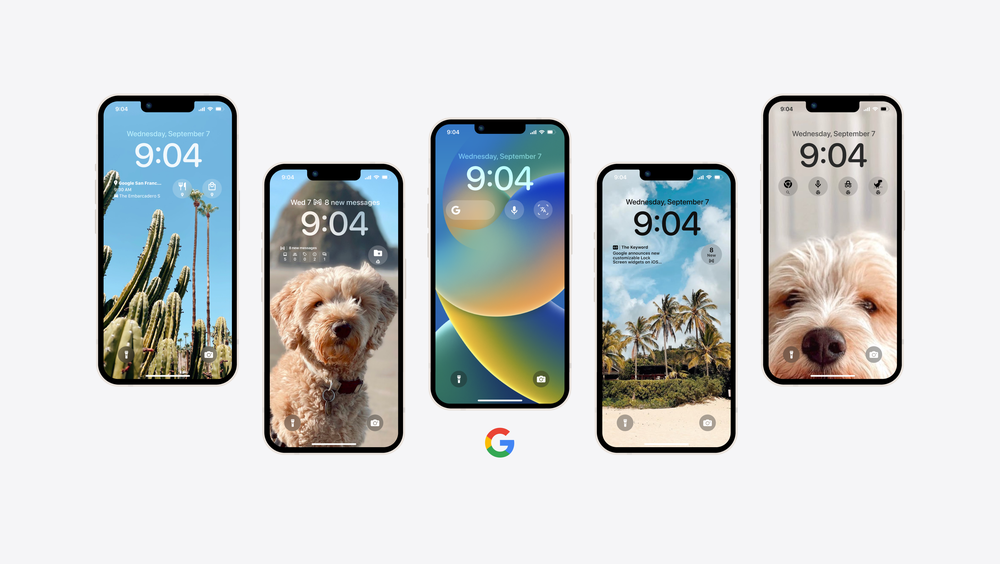
_1668088931.webp)



