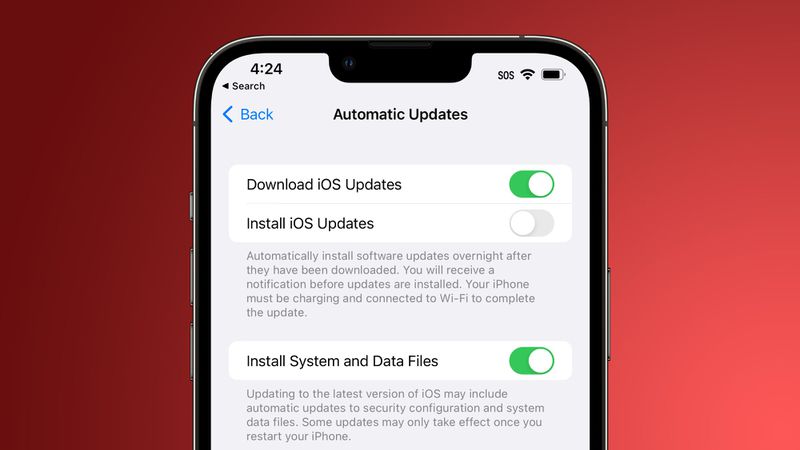iPhone 14: How to Optimize Action Mode for Low-Light Shooting
Apple created the Action mode for the iPhone 14 models to make it easier to record fluid-looking video that compensates for considerable shaking, movements, and vibrations, even when the action is being recorded.
When activated, the function, which is a part of the default Camera app on the iPhone, should let you record videos that nearly appear to have been taken with a gimbal. Action mode ensures excellent video quality by supporting Dolby Vision HDR and recording in up to 2.8K at 60 frames per second.
Even with a little reduction in stability, action mode may still be tuned for photography in low light. To accomplish this, adhere to the guidelines listed below.
- Launch the Settings app on your iPhone.
- Scroll down and tap through to Camera.
- Tap Record Video.
- Toggle on the switch next to Action Mode Lower Light.
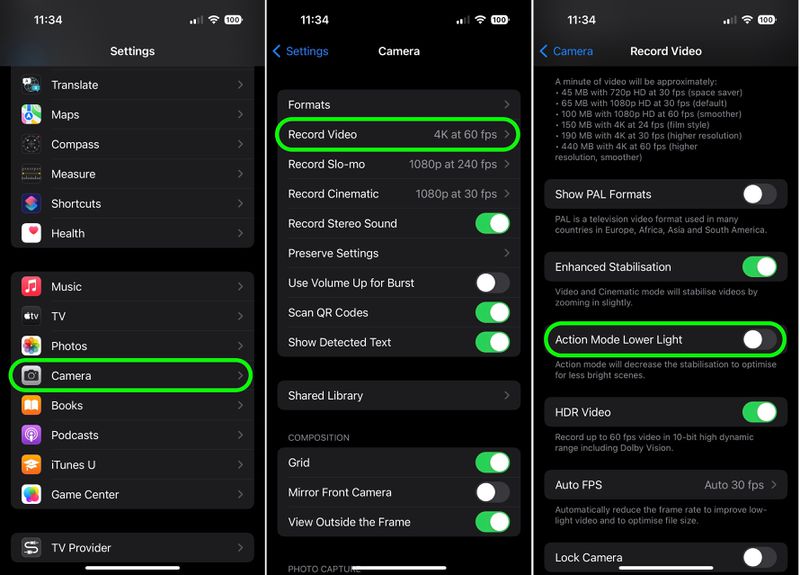
All there is to it is that. In order to improve for less light settings, the stabilization in action mode has now been decreased.